How to Speed Up Your Month-End Close Process in 2026
%20be%20truly%20invisible_.webp)
Over the past few months, I've been speaking with finance and accounting professionals across companies in the US.
About 90% of the teams I spoke with were pulling insane hours to finalize everything for the month-end close process. I watched brilliant accounting teams sacrifice sleep and sanity to get the numbers right.
Here's what struck me the most: while the 90% were drowning in spreadsheets and manual processes, the top 10% were closing their books in 1-2 days with zero audit stress. Same regulations, same deadlines—completely different experience.
The answer isn't more talented people or bigger budgets. It's that finance tooling is decades behind.
This guide breaks down exactly how that top 10% operates—the methodologies, frameworks, and technologies that let finance teams close fast without burning out.
What is the month-end close process?
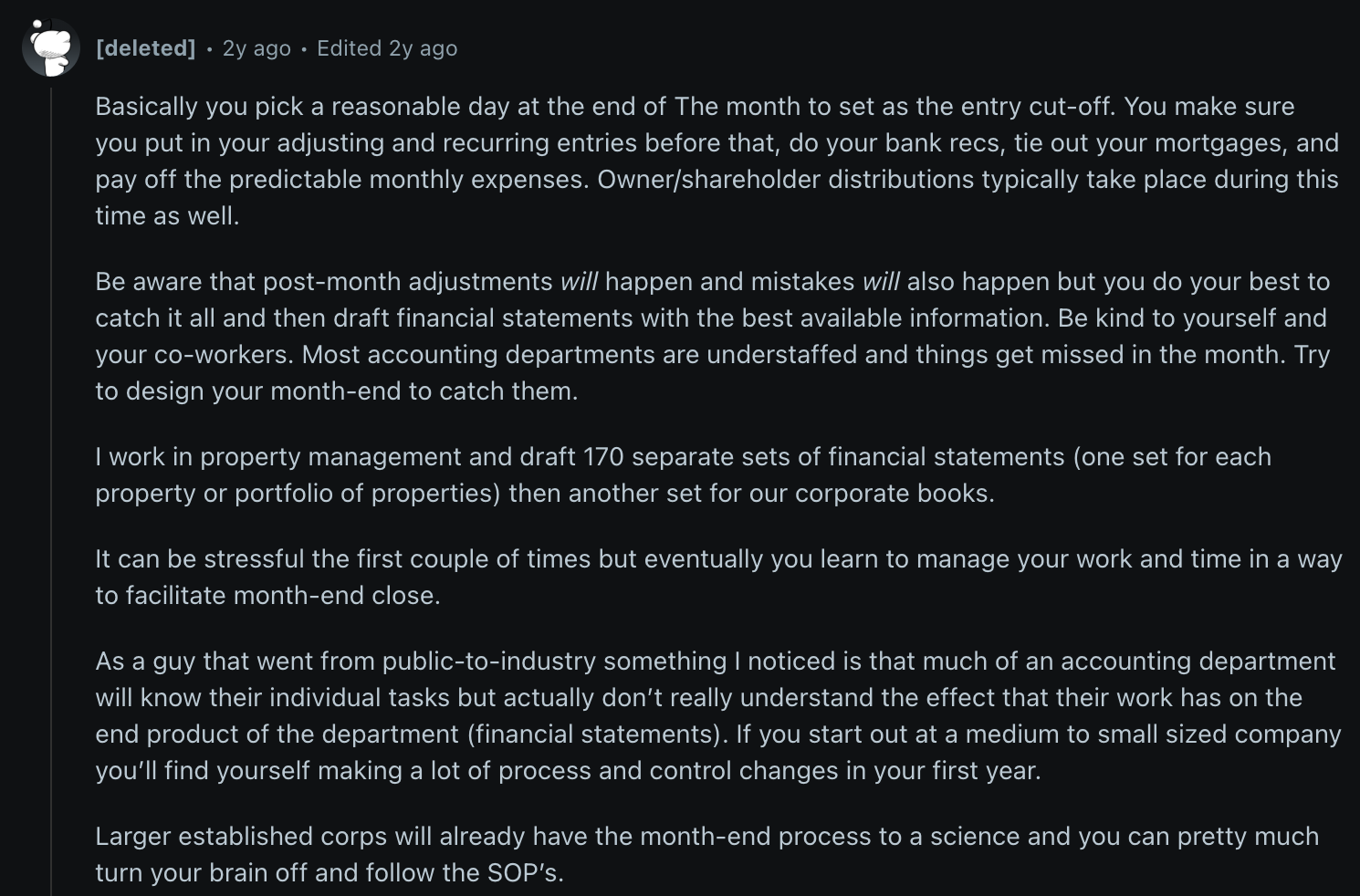
Source: Reddit
The month-end close process ensures all financial transactions for the period are properly recorded, classified, and reconciled across both the balance sheet and income statement. While balance sheet reconciliation is critical for accuracy, both statements are interdependent and must be validated together to provide reliable financial information.
The process involves:
- Posting final journal entries and accruals
- Reconciling bank accounts, credit cards, and sub-ledgers
- Validating revenue recognition and expense classifications
- Reviewing intercompany transactions and eliminations (if multi-entity)
- Generating monthly financial statements (P&L, Balance Sheet, Cash Flow)
- Documenting supporting schedules and approvals
- To ensure the expenses and income are recorded accurately in the same reporting period.
In SaaS and subscription-based models especially, the month-end closure process plays a critical role in deferred revenue tracking, unearned revenue, and recognizing revenue under ASC 606 or IFRS 15.
Done right, the month-end close gives you more than just historical data. It provides financial insights without which strategic planning, board reporting, and compliance are ineffective.
What are the key challenges in the month-end close process?
Common errors in the month-end close process
What are the four pillars of a faster month-end close?
After studying how more than 200 high-performing finance teams work, four key strategies to close books in 2–3 days consistently stand out.
1.Put in the work before month-end
- Daily flash reports: Track cash flow, accounts receivable, and other key metrics every day. Small issues are much easier to fix in real time than at the last minute.
- Weekly forecast updates: Adjust forecasts weekly instead of monthly. This helps surface revenue or expense timing issues before they snowball.
- Pre-close reconciliations: Reconcile major accounts (bank, credit card, intercompany) every week so there are no end-of-month surprises.
2. Automate what slows you down
- Automated bank reconciliations: Matching rules can cut reconciliation time from hours to minutes.
- Journal entry templates: Standardize recurring entries (like payroll accruals or depreciation) to reduce errors and speed up posting.
- Automated three-way matching: Matching purchase orders, invoices, and receipts can shrink AP processing time by up to 75%.
- Revenue recognition automation: Use a RevRec software to handle complex schedules and ASC 606 requirements.
Pro tip: Apply the 80/20 rule, automate the 20% of tasks that eat up 80% of your team’s time.
3. Focus where it matters most
- High-risk accounts: High-risk accounts (like deferred revenue, accruals, or foreign exchange gains/losses) often involve large balances or complex calculations. These should be fully reconciled each month, with every line item matched to source data and any unusual movements flagged and explained clearly.
- Medium-risk accounts: Payments can be a risk hotspot, especially in card-not-present or regulated categories. If that’s you, coordinate with your processor or high-risk merchant services provider to reconcile settlement files, fees, reserves, and chargebacks so gross-to-net ties out cleanly.
- Low-risk accounts: Low-risk accounts include ledgers like office supplies, bank interest income, or small prepaid expenses, accounts with low balances and minimal month-to-month changes. These don’t need detailed reviews every time. Instead, run a quick scan for outliers once a month, and do a deeper dive only once a quarter unless something unusual shows up.
Set materiality thresholds so you’re not chasing small variances. For example, only investigate differences greater than 0.5% of the account balance or $10K, whichever is smaller. This can vary as per your business standards.
4. Use technology to speed up the close
- Cloud-based ERP: Enables real-time collaboration and eliminates version control problems.
- Exception reporting: Automatically flag unusual transactions, missing approvals, or failed reconciliations.
- Audit trails: From invoice edits to approvals, a complete digital trail keeps your records clean and your books audit ready. When auditors ask questions, you won’t need to scramble, everything’s already documented.
What are the best practices to speed up your month-end close?
1. Assess your current close process
- Look at purchase order (PO) processes, approvals, and data handoffs from other teams.
- Track how long reconciliations, revenue recognition, and journal entries actually take. This exercise often uncovers “hidden” delays like managers bypassing PO policies or last-minute manual adjustments that can be automated.
2. Organize data before close starts
- Centralize data in your ERP or accounting software in real-time.
- Build a standardized chart of accounts that matches how your business operates, so categorization is consistent. Set up the same account structure across all your entities, same account names, same codes. For example, “Software Revenue” should be account 4001 everywhere, not 4001 in one entity and 4105 in another. This keeps reports consistent and avoids confusion when consolidating data.
- Teams that pre-stage data shave 1–2 days off their close immediately. Pre-staging data means organizing and loading all known information before the month actually ends, things like recurring expenses, payroll, subscriptions, or scheduled revenue. For example, if you know AWS charges $12,000 monthly, book the accrual on the 28th. That way, once the month ends, you're not waiting for invoices or scrambling to enter data, most of it's already in place and ready to review.
3. Keep records clean
- Review AP/AR aging reports, payroll, and travel expenses weekly.
- Correct coding errors in the GL before they snowball. Some companies even run a mid-month “soft close” to identify gaps early and spread the workload evenly.
4. Have a detailed close checklist
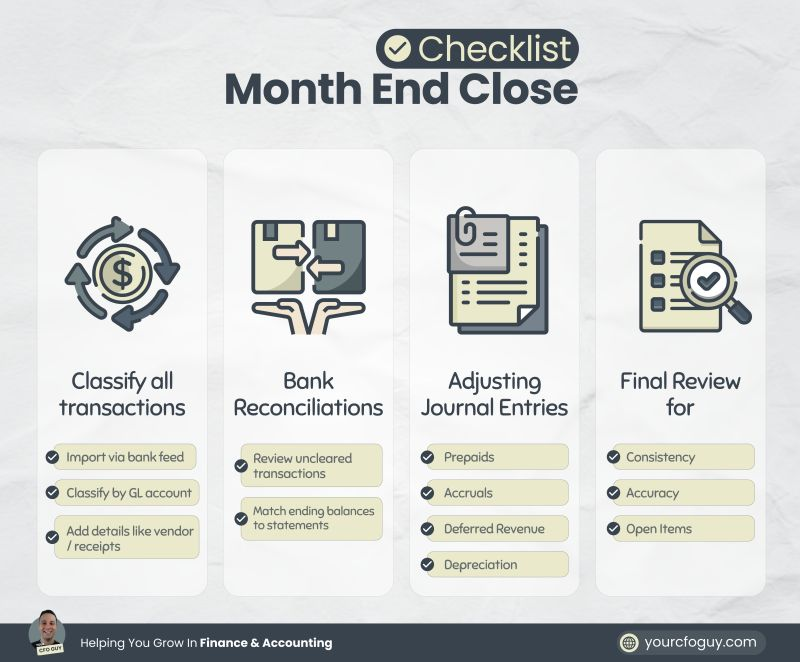
Source: LinkedIn
- Assign every step, journal entries, reconciliations, variance analysis, to a specific owner.
- Build contingencies into the checklist (e.g., what to do if a vendor invoice is missing). Close management tools help you track progress in real time.
What are the advanced month-end close techniques for complex organizations?
1. Multi-entity consolidations
Use the same account structure across all your entities so everything lines up. Set rules in your software to automatically remove intercompany entries — like one entity billing another. Then, close each entity one at a time. Start with smaller ones first, so by the time you reach the parent company, most of the work is already done and easier to review.
2. Global operations
Automate currency translations and hedge accounting. Keep local statutory reporting aligned with US GAAP or IFRS, and plan the close around time zones (e.g., Asia first, then Europe, then America).
3.Revenue recognition for software companies
Automate complex ASC 606 requirements such as performance obligation tracking, transaction price allocations, and contract modifications. Ensure each revenue arrangement has a complete audit trail.
4. Regulatory compliance
.png)
Source: Reddit
Build compliance checks directly into your close workflow. Where possible, automate SOX testing (Sarbanes–Oxley Act Testing for internal controls) and maintain clear documentation standards.
These techniques require investment in the right systems and processes, but they allow complex organizations to close just as quickly, and accurately, as smaller ones.
Implementation roadmap: transform your month-end close in 90 days
Days 1–30: assess and build the foundation
- Map your current close process from start to finish and set baseline metrics (timeline, error rate, overtime hours).
- Train your team on the new methodologies you’ll be adopting, like front-loading work, risk-based reviews, etc. Front-loading work means handling time-consuming tasks before the close begins, like reconciling high-volume accounts, preparing key schedules, or cleaning up data, so there’s less to do during crunch time.
- Identify technology gaps and select accounting tools that can support automation and workflow management.
Days 31–60: implement key changes
- Shift work earlier in the month with front-loading techniques.
- Roll out risk-based close procedures so your team focuses on high-impact accounts first. Risk-based close is a month-end strategy where your team doesn't treat every account equally. Instead, you prioritize effort based on risk, reviewing high-risk accounts (like revenue, deferred revenue, or FX gains/losses) in full detail, while using quicker methods like spot checks or trend analysis for stable, low-risk accounts (like prepaid software or fixed assets).
- Automate repetitive tasks like reconciliations and journal entries using tools like FloQast, BlackLine, or Zenskar for billing-linked automation.
Days 61–90: optimize and standardize
- Measure progress against your baseline metrics and identify remaining bottlenecks. Fine-tune processes and adjust roles where needed.
- Standardize the practices that are delivering the best results so they become part of the team’s routine.
- Set up a continuous improvement plan or month-end close checklist to keep saving time off the close every cycle.
How to measure the success of your month-end close?
- Close timeline: How many days does it take from period-end to final sign-off?
- Error rate: How many material adjustments are identified after the close?
- Overtime hours: How much extra time does the team work during the close period?
- Stakeholder satisfaction: Are executives and department heads happy with the timeliness and quality of reports?
- Process efficiency: How many hours does it take to close for every $1M in revenue?
- Automation rate: What percentage of journal entries and reconciliations are handled automatically?
- First-pass accuracy: How many reconciliations are approved on the first review without corrections?
- Continuous improvement: How many process enhancements are implemented each month?
How Indigov cut month-end close time by 80% with Zenskar
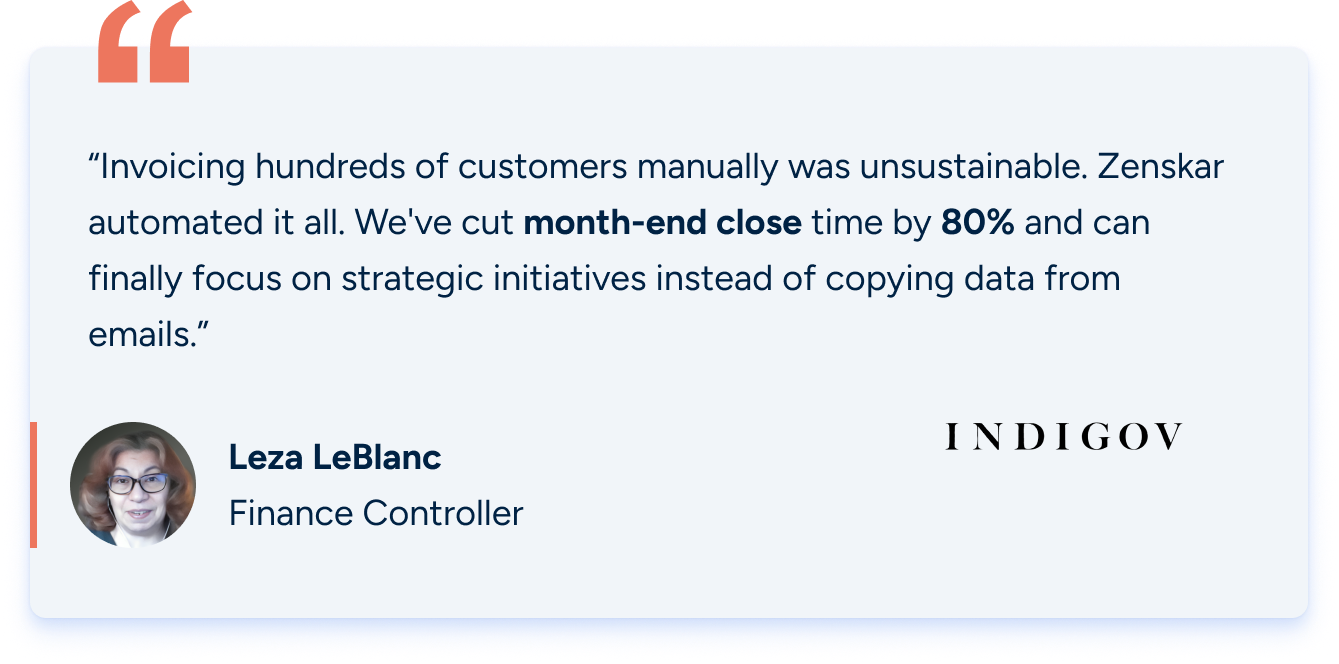
Indigov, a fast-growing GovTech startup, found itself in a familiar nightmare: end-of-month chaos. The finance team was buried in spreadsheets, combing through contracts stored in Google Drive, manually tracking revenue schedules, and stitching together data from different sources just to get the books closed. It was messy, slow, and error-prone.
Then they switched to Zenskar.
In just a few weeks, Indigov automated their entire billing workflow, no more custom spreadsheets, no more late-night cross-checking. Complex contract terms? Handled. Payment reconciliation? Instant. Revenue recognition? Automatically compliant with ASC 606, no manual reviews needed.
The impact? Indigov cut their month-end close time by 80%, saving over 40 hours a month, and completely eliminated rev rec errors. Their finance team now spends less time fixing numbers and more time acting on them.
Month-end close doesn’t have to be a fire drill. If your team is still losing sleep over spreadsheets, it might be time to make the switch. Zenskar is built for modern finance teams, automating revenue, simplifying billing, and giving you real-time visibility across the board.
Want to see what a 2-day month-end close process looks like? Book a demo to see how Zenskar can help.
Switch to zero-touch FinOps with Zenskar
Vertice closed books 70% faster with Zenskar
We launched our product 4 months faster by switching to Zenskar instead of building an in-house billing and RevRec system.

Frequently asked questions
It ensures revenue and expenses are recorded are recorded when earned or incurred, not when cash flows, improving accuracy.
Delays reduce data timelines, increase audit risks, and affect decision making based on outdated numbers.
Segregation of duties, approval workflows, system access controls, and audit trails help maintain accuracy and accountability.
They're checks and processes that prevent errors or frauds, like review checkpoints, reconciliations, and clear task ownership.
Automation reduces manual tasks, flags discrepancies early, and speeds up reconciliations, journal entries, and reporting.




















