
Salesforce + Zenskar = Adaptability Built In
The only order-to-cash platform that works with your existing Salesforce setup - no forced changes, no rigid workflows.

Trusted by fast-growing companies










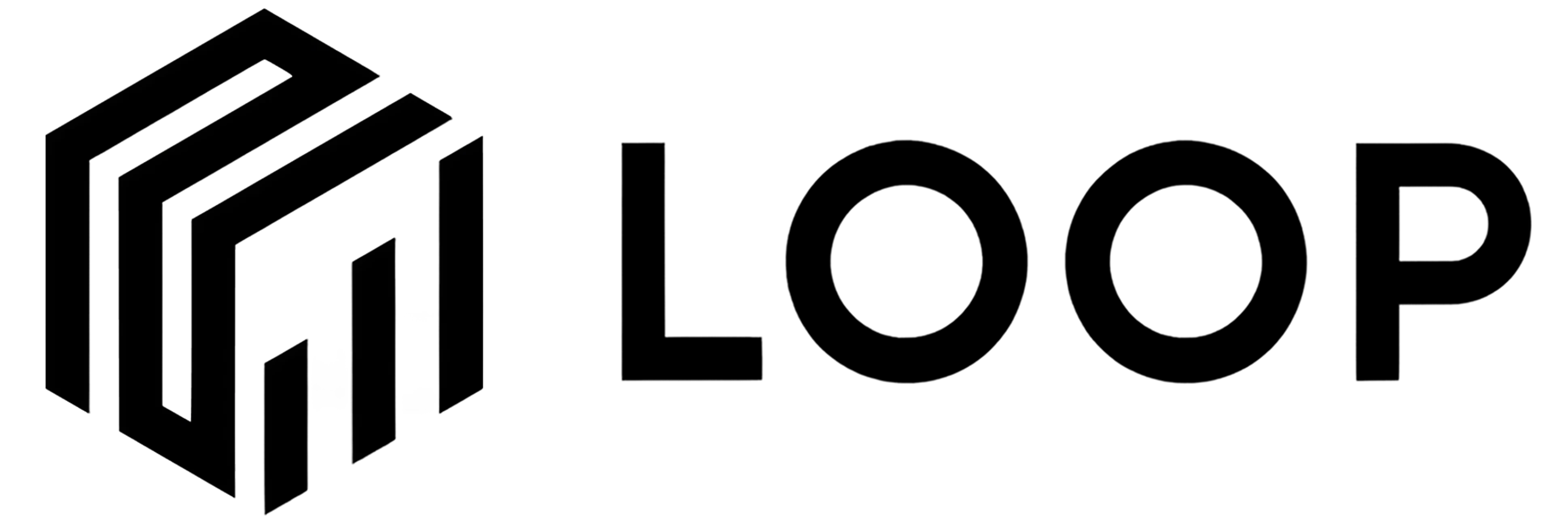

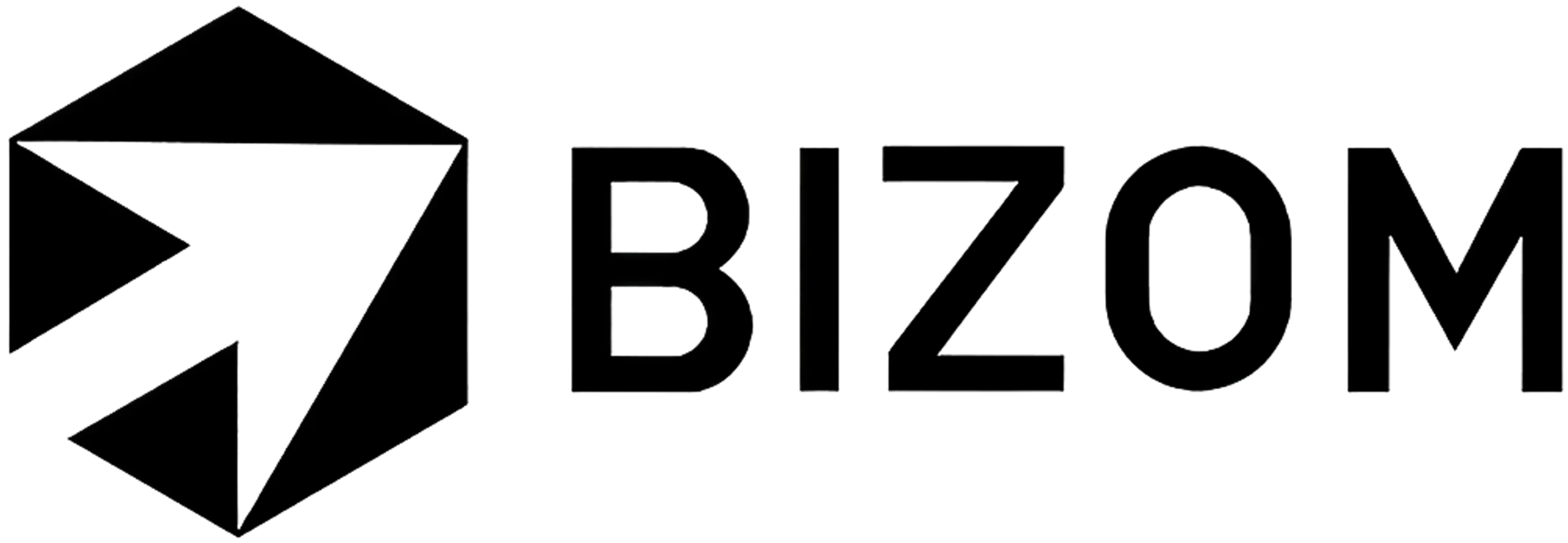

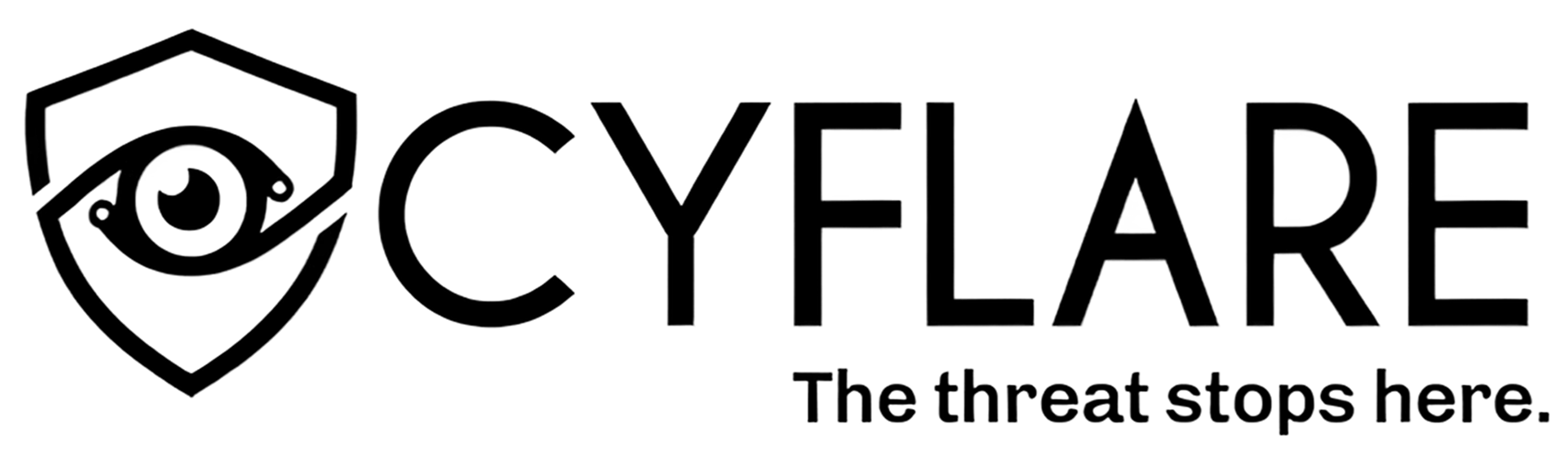






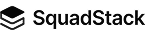





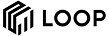



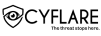












Why connect Salesforce with Zenskar?
Your Salesforce, your way
Whether you use accounts, opportunities, or custom objects, Zenskar maps to your workflows, not the other way around.
Handle any pricing model
From flat fees to tiered pricing, volume discounts, or matrix pricing - sync everything directly with Salesforce.
Choose your product manager
Use either Salesforce or Zenskar to manage your product catalog.
Zero add-on costs
Gain complete control over your pricing iteration - no code needed.
How Zenskar's Salesforce integration is different
Works with any Salesforce object or field
Forces you to use their objects and layouts.
You define which fields sync, and when. Supports bi-directional and partial sync.
Supports custom triggers – Opportunity close, custom status, or from different objects.
Fixed "Closed Won" trigger only.
Map Zenskar to your existing workflows.
Customize integration flows, add new fields, or sync methods independently.
Requires feature requests and vendor updates.
Included, at no additional cost.
Expensive add-on.

What syncs between Salesforce and Zenskar
Connect Salesforce to Zenskar in 4 steps
We’re with you every step of the way - from pilot to post-implementation. See immediate ROI from day one.
Install Zenskar's Salesforce package that sets up the required custom objects and fields.
Give your Salesforce credentials to establish sync - takes 30 seconds.
Pick which data flows between systems: customers, products, contracts, or invoices.
Point and click to match your Salesforce fields with Zenskar. It works with custom fields, too.













