
NetSuite + Zenskar = Complete Order-to-Cash Automation
Integrate natively with your NetSuite ERP - complete flexibility, zero disruption to your existing workflows.

Trusted by fast-growing companies




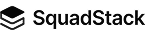





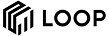



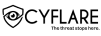






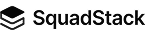





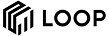



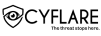












Why connect NetSuite with Zenskar?
Your NetSuite, your way
Work with your existing chart of accounts, and workflows. Zenskar adapts to your NetSuite setup, not the other way around.
Automate complex RevRec
Automate revrec, invoicing, and reporting while maintaining the integrity of NetSuite's accounting workflows.
Advanced revenue models
Process complex POBs and SSP (Standalone Selling Price) allocations that NetSuite doesn't support out of the box.
Flexible sync options
Decide what syncs and when - import customers from NetSuite, push invoices back, or sync both ways - you're in control.
See how Zenskar's NetSuite connector outperforms others
Native, modular integration that works with your existing NetSuite setup
Forces you to adopt their objects and workflows
Real-time export & subsidiary configuration
Maps to your existing GL accounts and maintains your accounting structure
Requires changes to your chart of accounts
Handles complex POBs, SSP allocations, and multi-phase RevRec.
Included with platform; no additional cost
Expensive add-on or separate licensing.

What syncs between HubSpot and Zenskar











Connect NetSuite to Zenskar in 4 steps
Start syncing revenue data and journal entries with a few clicks.
Give your NetSuite credentials to establish sync - takes 30 seconds.
Point and click to map to your NetSuite GL and configure subsidiaries.
Pick your sync direction: Import only, export only, or two-way sync.
Configure how JEs are pushed to NetSuite: all entries or RevRec entries - your choice.
Three Ways to Sync Your Data
NetSuite handles journal entries
Zenskar creates invoices → Pushes to NetSuite → NetSuite creates journal entries.
Zenskar handles journal entries
Zenskar creates invoices and journal entries → Pushes completed entries to NetSuite.
Connect CRM to ERP via Zenskar
CRM/CPQ (Salesforce, HubSpot) → Zenskar → NetSuite. Complete order-to-cash automation from contract to revrec.













