5 Best Stripe Billing Alternatives & Competitors to Try in 2026

Most often SaaS companies go with the flow — taking a reactive approach to billing. They start with spreadsheets, manual processes, and Stripe payments. And as the customer base grows, they either build their own in-house systems or get deeper into the Stripe ecosystem — adding on other Stripe solutions like Billing, payment links, and more.
Before you know it, you are locked into a clunky, cobbled-together billing system that limits your flexibility and eats into your profits. Then, there are the other challenges you might face — adding a usage-based pricing component, monthly overages, and such.
Figuring out all of this on Stripe Billing can feel next to impossible, or should we say inevitable like this user puts in on X:
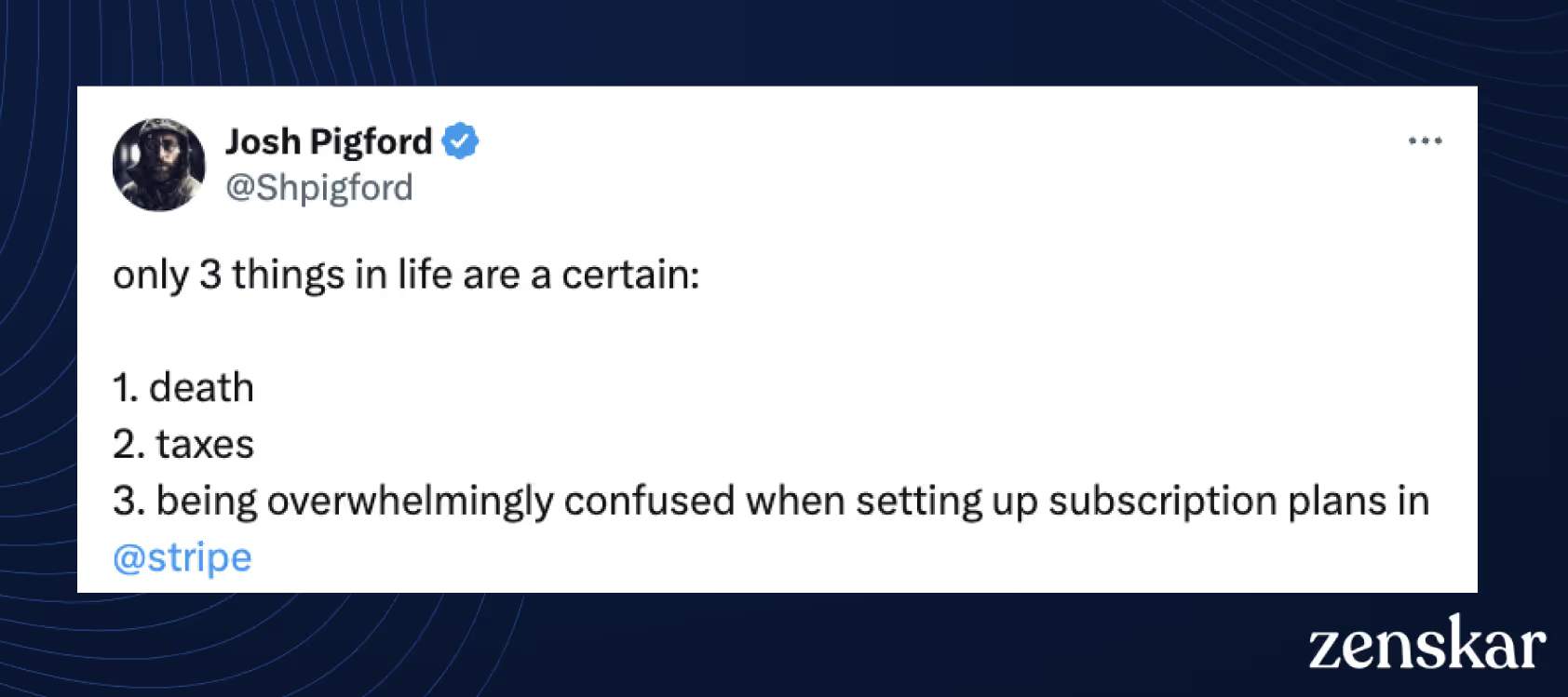
Whether you’re a SaaS business just starting out or one that’s looking to move beyond Stripe Billing, we’ve got you covered. We’ll be exploring some of the top alternatives to Stripe Billing and why they might be a better fit for your needs.
What is Stripe Billing: A quick overview
Stripe Billing is only one of Stripe’s 21+ FinOps tools that’s built for businesses with subscription-based or recurring revenue models — ecommerce, digital content, and SaaS businesses.
It supports a variety of pricing models including flat-rate, per-seat, and to a lesser extent, usage-based pricing. It also comes with other subscription management features like auto-generated payment links and customer portals.
Plus, there is the Stripe App Marketplace that supports integrations with over 125 platforms including some of the top CRM and accounting software. All of this does make Stripe a pretty solid billing system — especially for SaaS companies with simple recurring pricing models.
Key features
- One-time and recurring payment options
- Automatic reconciliation (for ACH Credit payments)
- Revenue reports
- Customer Portal
- Built-in global payments support
- Trial-to-paid-plan workflow management
Stripe Billing limitations: Why pick an alternative
For a basic subscription system, Stripe Billing is pretty great. However, SaaS pricing is nowhere near simple these days — gated features, usage-based pricing, and contract lock-ins all add a lot of complexity to your billing model. And here’s where Stripe Billing falters.
Here are some limitations that you’d come across with Stripe Billing —
Selling globally is tricky
While Stripe does market itself as a solution for businesses with a global customer base, this is not always the case. For one, its invoices are not EU-friendly. Here’s a short snippet from Mario Peshev’s post on X (You can read the original post here.):
“Email receipts and invoices are not sent automatically. Any business serious about bookkeeping must have a record of each transaction. You can't just splurge on anything with a business credit card and expect the IRS in each country to deduct taxes and make your life easier. Every PayPal or 2Checkout or alternative gateway will issue an email confirming a payment, with an option to download an invoice. Stripe doesn't - and there are separate FAQ guides on their site explaining how merchants can do that.” – Mario Peschev (via X)
And while Stripe does tell you how to create EU-compliant invoices, you have to manually add the required fields to an invoice — it doesn’t auto-populate them.
The result — extra work for you (and sometimes, even your EU-based customers).

An additional drawback of Stripe Billing is its lock-in to Stripe Payments. This restricts you from offering popular payment gateways like PayPal or Adyen, which customers might prefer in certain regions.
Limited features (and ever-increasing fees)
Stripe is first and foremost a payment gateway that later evolved to include billing. It’s also built around an integrated suite — different tools for different FinOps. Stripe Billing focuses primarily on basic subscription billing
Features like revenue recognition, payment links, and custom checkout pages often require separate add-ons with additional fees. This modular approach, where each FinOps tool has to be bought separately, can lead to unexpected costs and a fragmented billing experience.
Imagine you're a SaaS company with a monthly recurring revenue (MRR) of $10,000 and processing 100 transactions monthly, with half coming from international customers. You currently use Stripe for payments, billing, invoicing, and revenue recognition. In this case, Stripe takes a 5.01% commission on your monthly revenue.
Here’s how:
- Stripe Payments: $395
- $145 from national payments (2.9%)
- $220 from international payments (4.4%)
- $30 as transaction fees ($0.3 per transaction)
- Stripe Billing: $50 (0.5% per transaction, uncapped)
- Stripe Invoicing: $0 (available with Stripe Billing)
- Stripe Checkout: $40 (0.4% per transaction, capped at $2.00)
- Revenue Recognition: $25 (0.25% per transaction, uncapped)
This means that for every $10,000 per month, you pay $510 in Stripe fees.

If you are a product-led growth company with a higher number of transactions and a lower fee — say 1000 transactions per month and the same $10,000 MRR, your Stripe fees become a whopping $780 (or 7.8%) per month.
As your business scales, these transaction fees can snowball into a major expense — going up to 10% to 20% of your revenue if you’ve got a high volume of transactions.
Not built for usage-based and complex pricing models
Like many legacy pricing tools, Stripe Billing has been force-fitted with usage-based pricing capabilities. Let’s start with this data model (which is as linear as it gets):
- Everything you sell is considered a single "product," making it difficult to create hybrid pricing models with tiered and usage-based pricing components.
- A subscription can’t have two billing periods — like an annual subscription with monthly overages — which means you need to create two subscriptions.
- Stripe matches the ‘contract period to the ‘billing cycle’, so if a customer signs an annual contract, they can only pay annually and not monthly.
- Stripe limits you to only 20 products in a single subscription. And all of them must have the same billing interval.
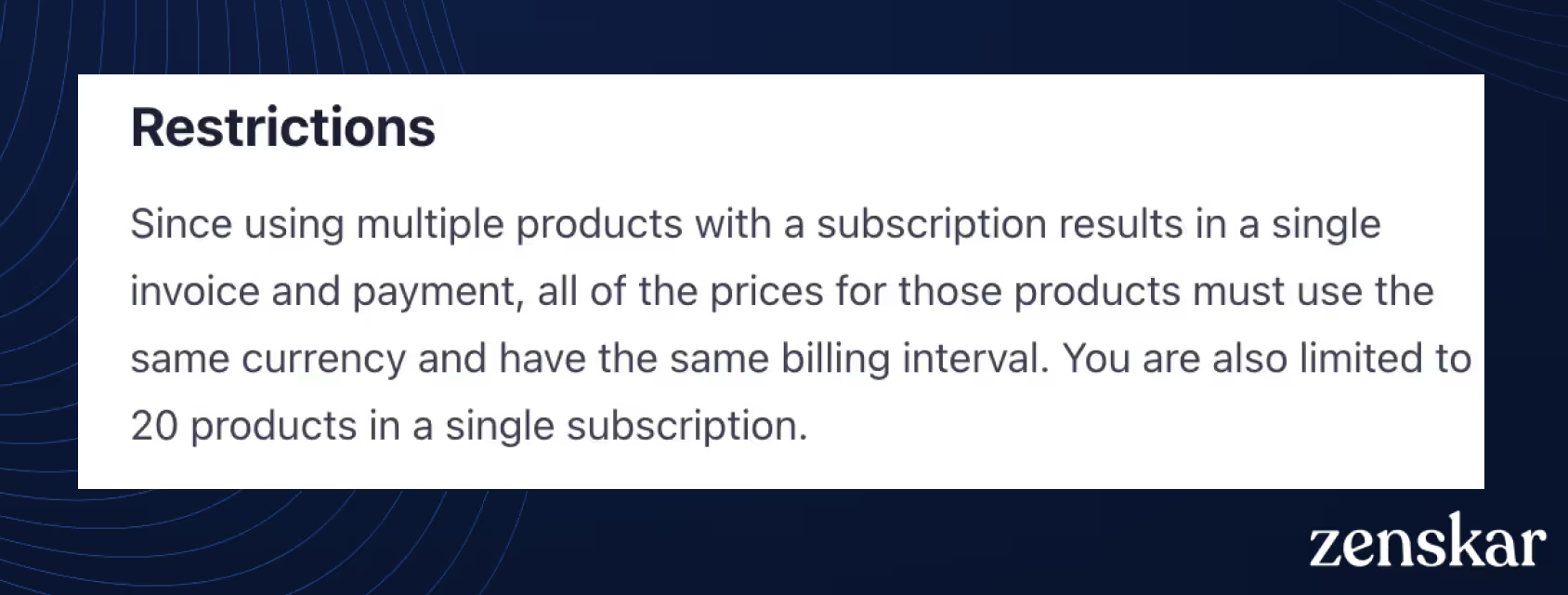
Rather limiting, right?
Similarly, the way Stripe Billing approaches usage data is also unnecessarily complicated. The reason — its ‘metered’ billing tool and approach to usage data integration.
Stripe can handle usage data aggregation for simple pricing models, but for more complex scenarios, you'll need to pre-aggregate usage events into billable metrics and then send it to Stripe Billing. This can take up a lot of engineering bandwidth.
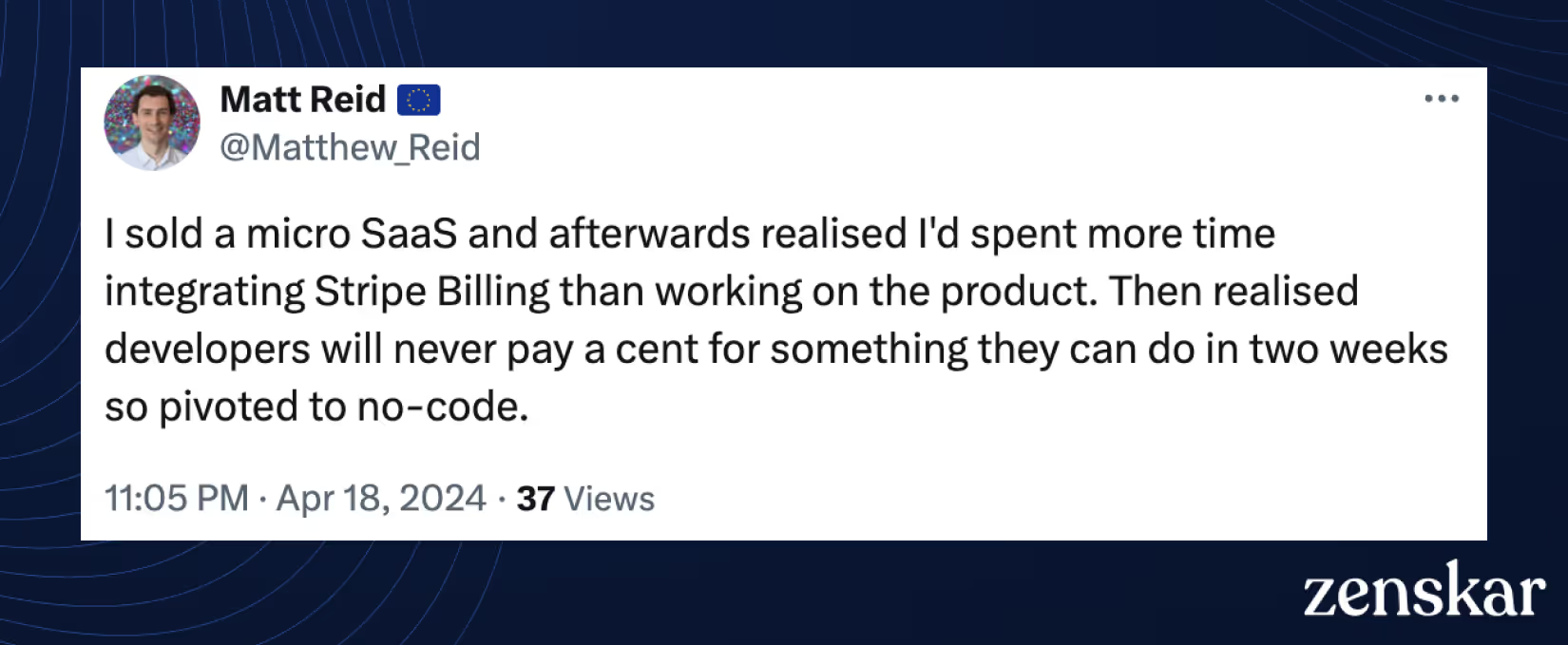
Another drawback is that when you pre-aggregate data at the source, you don’t get real-time visibility on individual usage metrics. This means you can’t include usage metrics in customer invoices or alert customers when they’re about to hit a usage limit.
And to cap it all — Stripe Billing only allows 1000 read/write operations with APIs (this was 100 a few months back) which means you’ll have to send usage data in batches. This can lead to inaccurate invoices for customers whose billing cycle doesn't perfectly align with daily uploads.
Related reading: Stripe Billing is good, but is it the right fit for you?
Stripe Billing’s pricing
Stripe Billing (including invoicing) starts at 0.5% per transaction. Other features like payment, tax, invoicing, and revenue recognition will have to be bought as add-ons.
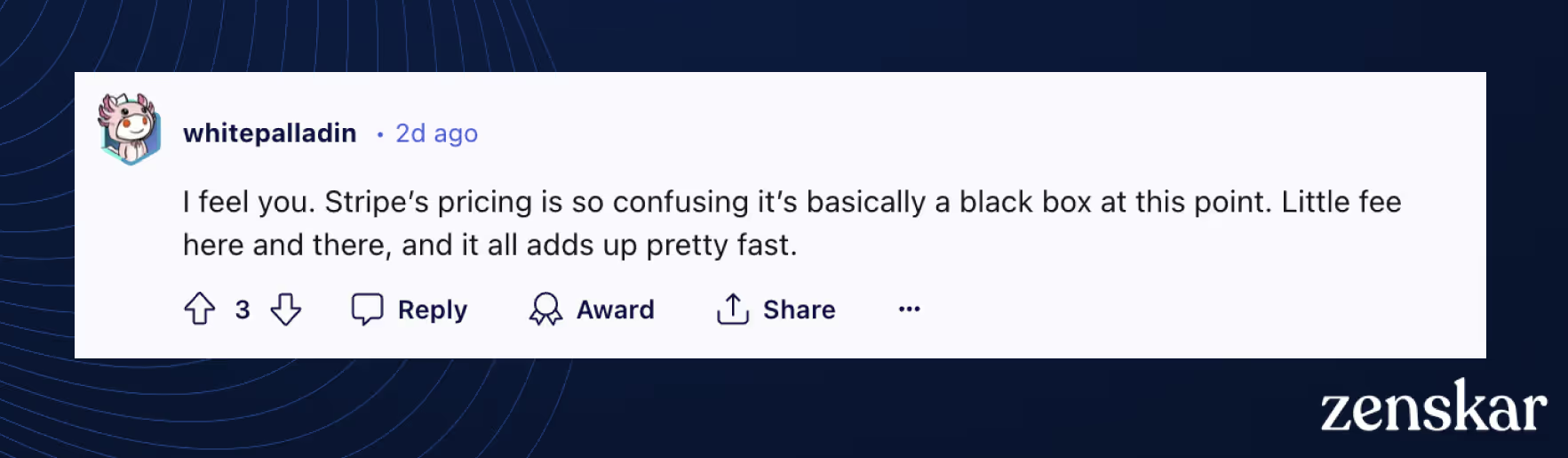
The 5 best Stripe Billing alternatives to try in 2026
Let’s do a head-to-head comparison of the top Stripe Billing alternatives and see how they stack up against each other. And as always, here’s the TL;DR:
- Zenskar for all-in-one billing and subscription management
- Chargebee for simple, recurring subscriptions
- Maxio for enterprises with simple usage-based pricing models
- Paddle for merchant-of-record (MoR) services
- Recurly for a B2C-focused SaaS billing tool
Zenskar
for all-in-one billing and subscription management
Zenskar is a modern subscription and billing solution designed to address the unique challenges faced by new-age SaaS companies and recent pricing trends — such as flat-fee, matrix, percentage, metered, and even custom-tiered pricing.
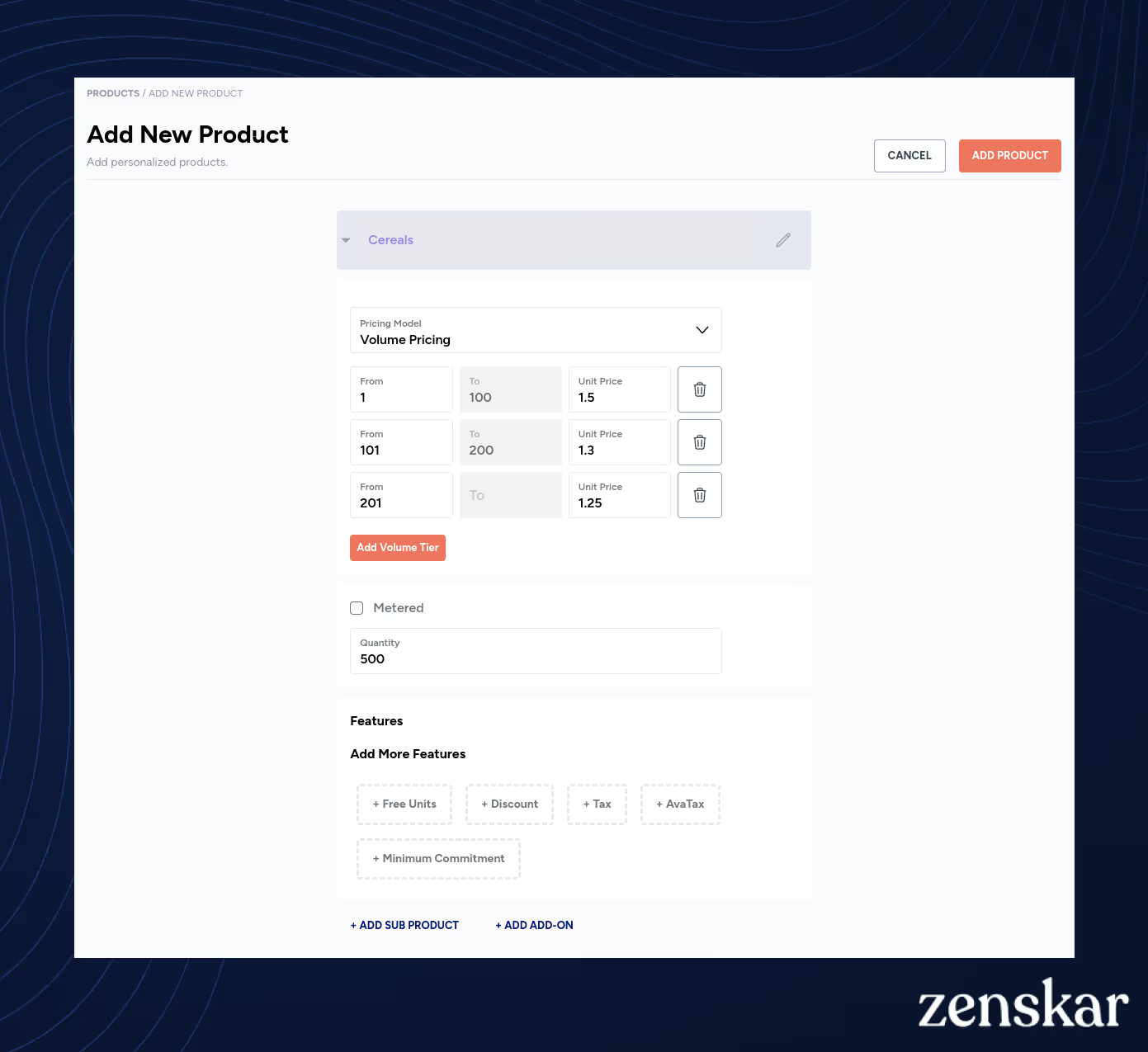
Zenskar’s drag-and-drop pricing designer
Unlike Stripe Billing’s traditional approach to usage-based pricing, Zenskar follows a decoupled approach — separating metering from billing. This means you don’t have to aggregate data at source giving you benefits like real-time access to usage data and granular invoice customizations.
Other billing management features in Zenskar include entitlement management, revenue recognition, and dunning management so you can manage your BillingOps from start to finish in one place.
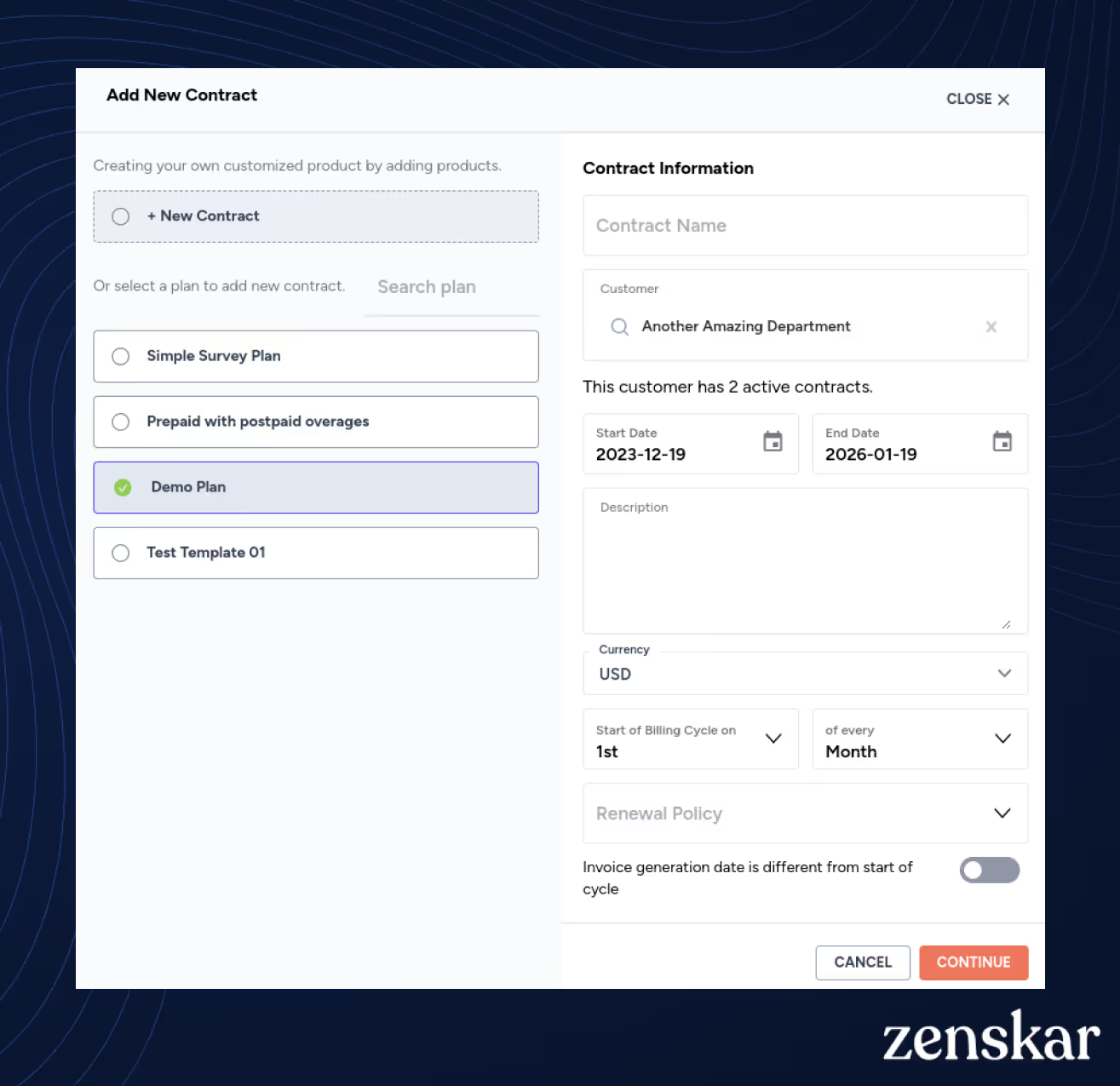
The best part? Zenskar prioritizes user-friendliness. Features like no-code data aggregation and a drag-and-drop contract builder minimize reliance on engineering resources, empowering your finance team to take control. At the same time, if you want more control over the billing experience (and have that extra engineering bandwidth), we also provide solid APIs and an SQL editor.
Pricing
Zenskar has a value-based pricing model that considers both billing volume and complexity. You get access to all features (no add-ons) and other services like migration support and custom integrations — irrespective of the plan you’re on.
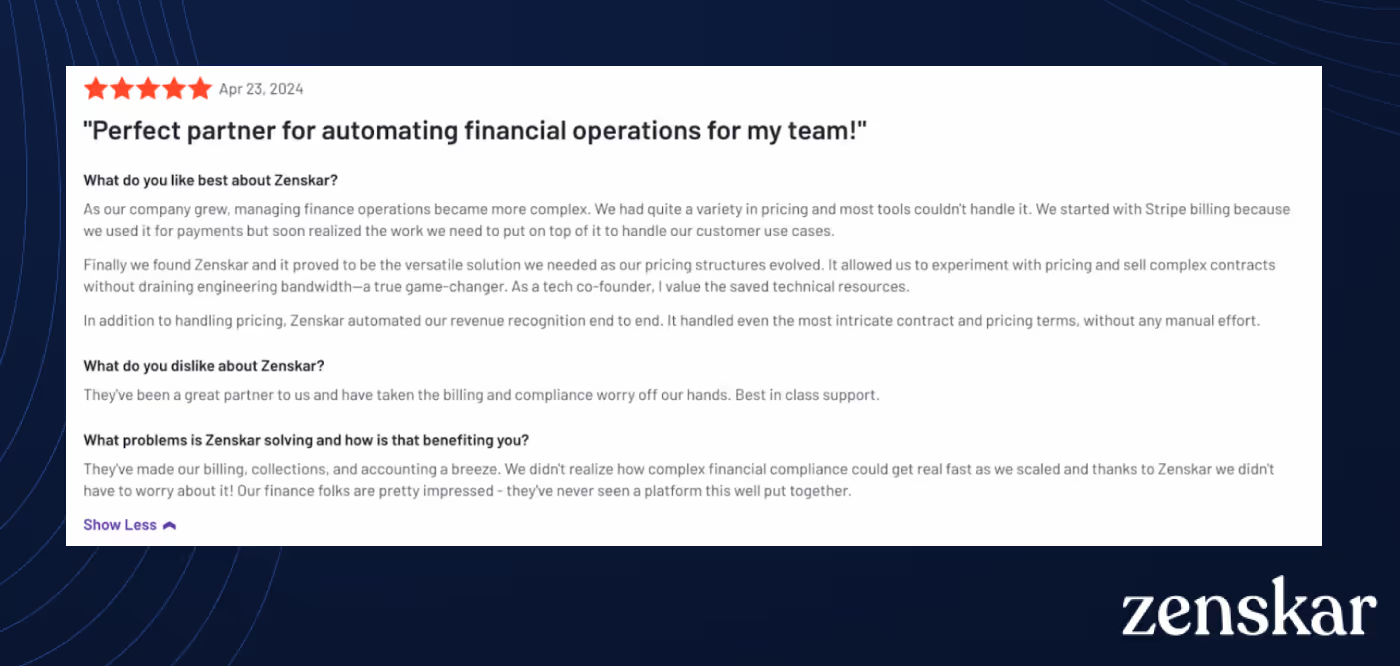
Chargebee
for simple, recurring subscriptions
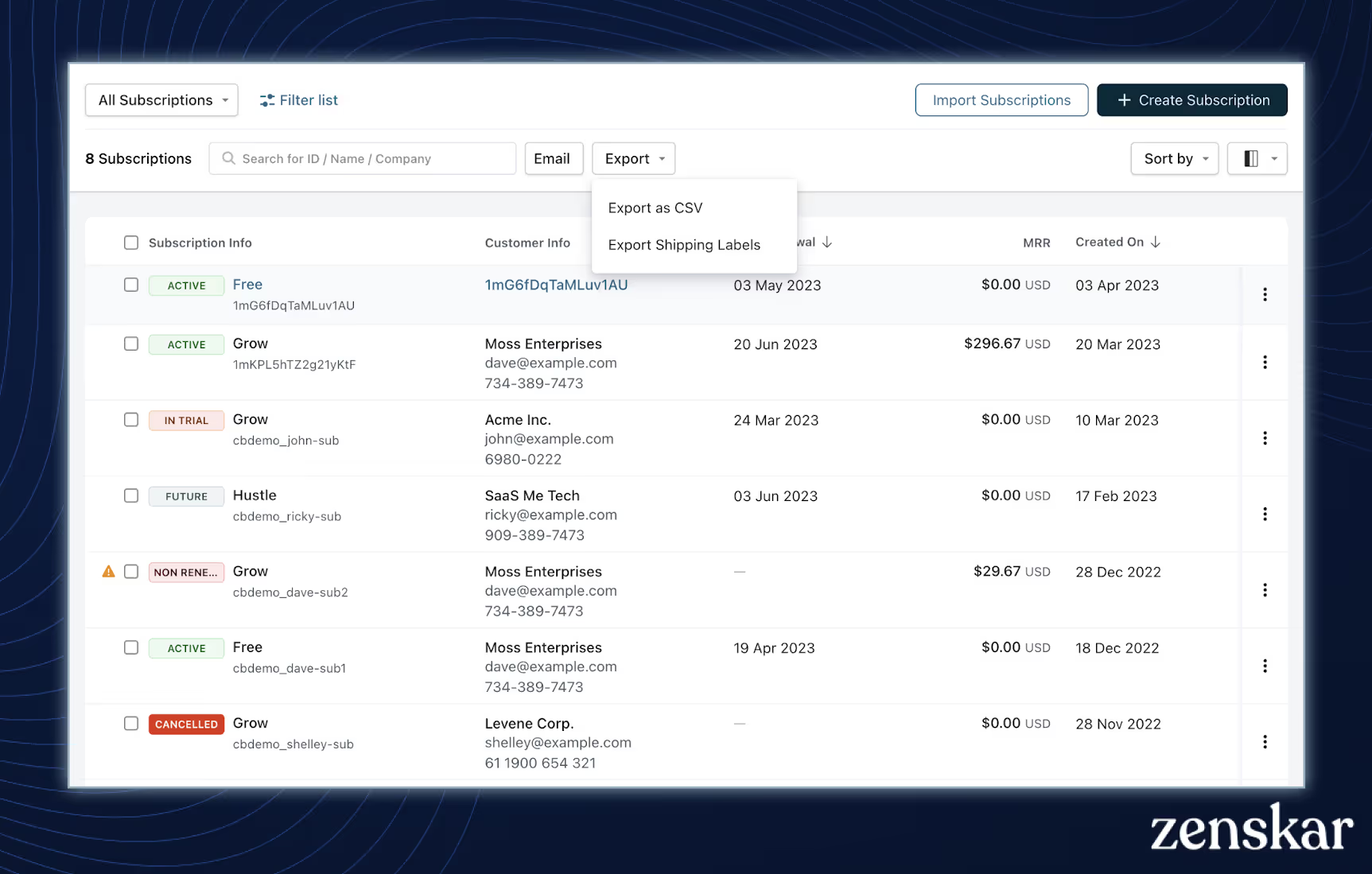
Chargebee is one of the oldest Stripe Billing alternatives — and was built to work in conjunction with Stripe Payments when Stripe didn’t have a built-in billing module. As such, it caters more to the B2C and traditional subscription models rather than the newer ones like usage-based pricing and metered billing.
Chargebee also comes with some great revenue reporting features like the Revenue Story dashboard which comes with over 150 ready-to-use reports and 10 dashboards. Other drawbacks that users have reported are long, difficult migration periods and limited customization options — like not being able to edit line items in invoices and downgrading subscriptions instead of canceling them.
Related reading: Zenskar vs. Chargebee
Pricing
Chargebee offers a free plan with basic features. The paid plans start at $500 per month. However, like Stripe Billing, Chargebee also has some features under a paywall — so you can’t gauge the actual cost until after you use the platform.
Maxio
for enterprises with simple usage-based pricing models
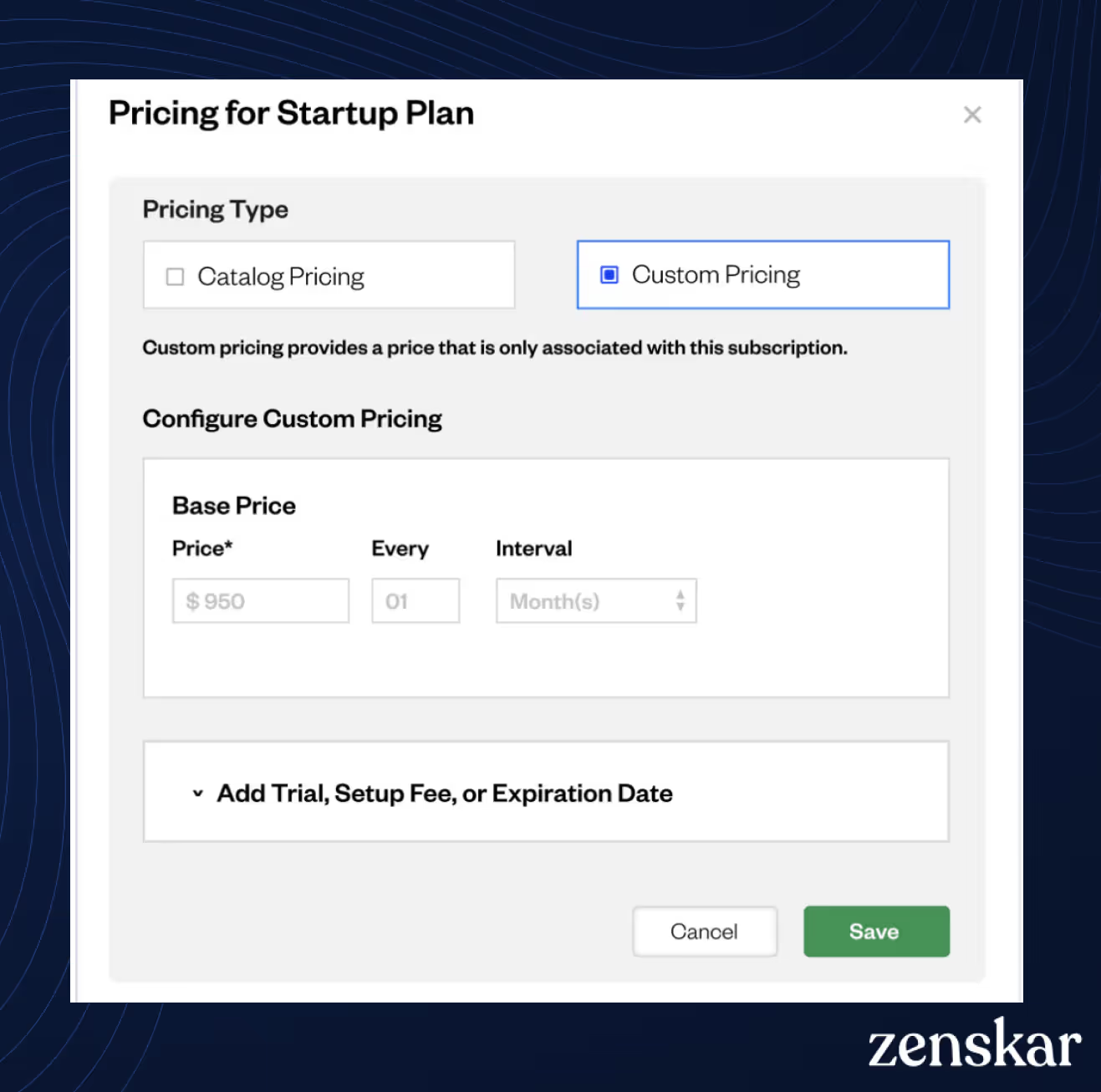
Maxio is the merger of two legacy Stripe Billing competitors — Chargify and SaaSOptics. However, unlike the other platforms on this list, it has completely pivoted to prioritize usage-based pricing capabilities. It’s got some great SaaS-friendly features like readymade UBP models and co-terming contracts.
Maxio also integrates with 22+ payment gateways including Stripe Payments. However, Maxio’s single-minded focus on UBP has resulted in a sub-par experience for traditional or hybrid subscriptions. Some users have also commented on the lack of depth and customization options in the Reports module, with one user even mentioning that they’re considering building a reporting tool on top of Maxio.
Pricing
One of the more expensive billing platforms on the list, Maxio costs a whopping $5000 per year.
Paddle
for merchant-of-record (MoR) services
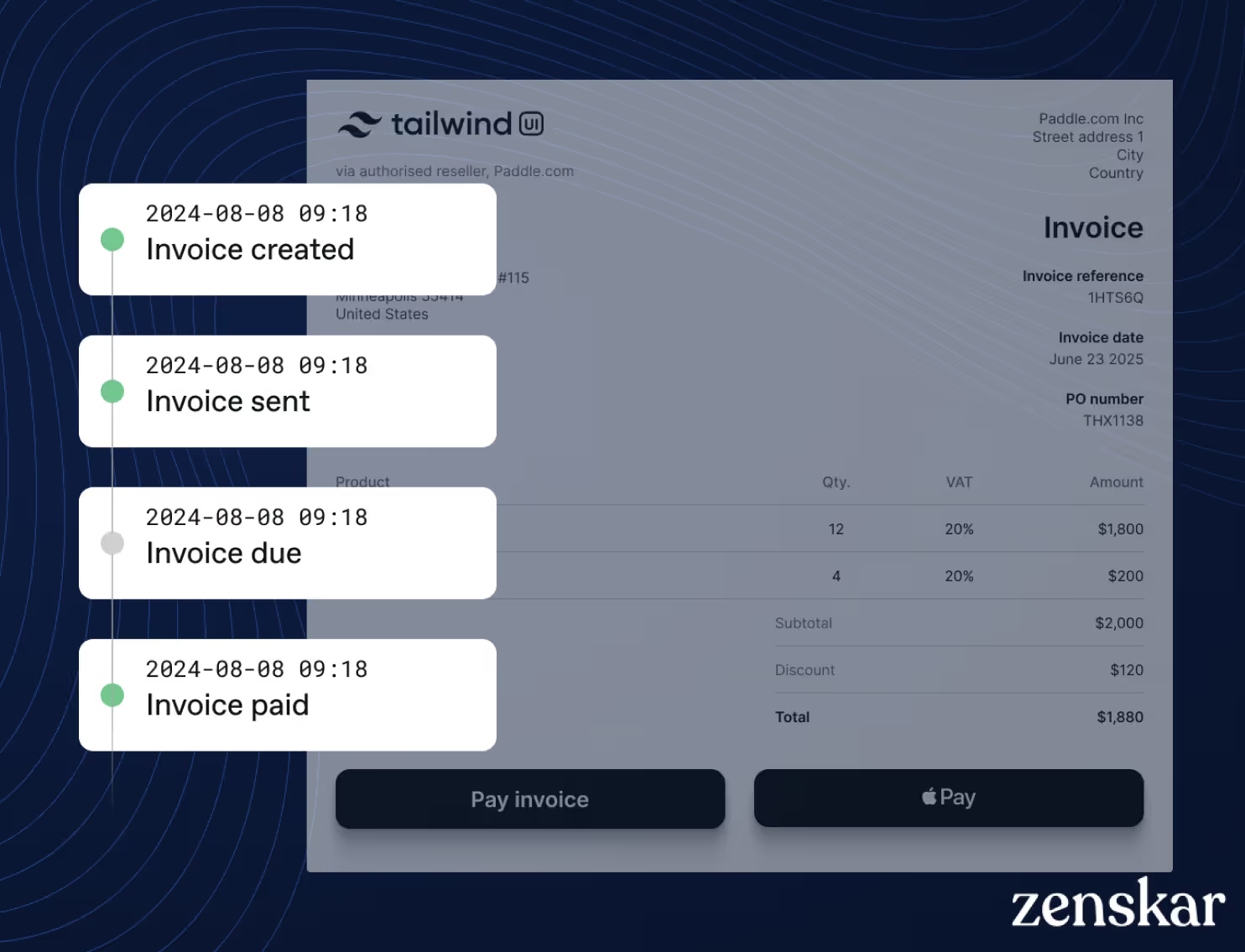
Paddle has become a popular Stripe Billing alternative for SaaS companies — especially those in their early stages of growth — who require a managed solution rather than doing it alone. As a Merchant-of-Record service, Paddle can handle the heavy lifting for you — including billing, subscriptions, and global payment and tax support.
However, SaaS companies with a usage-based pricing component will have to use Paddle’s integration with M3ter to set up subscriptions. This means purchasing a m3ter subscription and investing in some engineering bandwidth.
Also, as Paddle is an MoR service, all customer communications go through them. This means if they don’t respond to a customer question, it reflects badly on you. Some customers have even reported losing customers due to Paddle’s delayed replies. This can reduce your brand’s credibility. Some users also find the Paddle documentation — particularly their API docs — lacking in depth.
Pricing
Paddle also works on a commission basis, starting at 5%+50¢ per transaction. However, some basic features like invoicing are ‘premium’ in Paddle so you’ll have to pay extra.
Recurly
for a B2C-focused SaaS billing tool

While Recurly has most of the subscription management features available in Stripe Billing, its billing-related features give it a slight edge. For example, it allows you to customize your billing cycle, manage entitlements, and more — things you can’t do with Stripe Billing. It also gives you options to handle different subscription statuses like trial, renewal, and cancellations. Besides, with Recurly, you can integrate with over 20 payment gateways.
However, Recurly’s usage-based pricing capabilities can get restrictive (and some workarounds are slightly convoluted). To start with, you can add UBP components only as add-ons. This means creating a ‘free base plan’ and adding your usage-based pricing on top of it. You might also need some engineering bandwidth — particularly developers with knowledge of recurly.js — for advanced customizations and complex subscriptions.
Pricing
Recurly offers three pricing tiers—Starter, Professional, and Elite. New customers can take up their free plan wherein you get the platform for free in the first year. Plus, the payment volume fee will also be waived for the first €35,000 of your monthly revenue. However, like Stripe Billing, Recurly also offers features like Revenue Recognition and App Management as add-ons which can increase the overall cost.
Note: Zenskar is a competitor to the Stripe Billing product. We do not work with Stripe in any form, other than our integration with Stripe Payments, which is usually referred to as Stripe.
Switch to Zenskar: The Stripe Billing alternative built for SaaS
If you’re looking for a low-code, no-code Stripe Billing alternative that’s both purpose-built for SaaS companies and usage-based pricing, Zenskar might be a great fit for you.
Here’s why —
- Unlike Stripe Billing, Zenskar decouples metering and billing. This makes it easy for you to set up complex pricing models and run pricing experiments
- Gain access to real-time usage data — notify customers when nearing limits and understand customer consumption patterns.
- Get all the features you need — invoicing, customer portal, revenue recognition, and entitlements — at all pricing levels.
- Reduce engineering bandwidth as Zenskar automates data integration with no-code data aggregation tools.
Plus, with Zenskar, you get a team that’s invested in your success — a dedicated customer success representative, migration support, and 24/7 customer support with a maximum response time of one hour.
Interested in giving Zenskar a try? Book a demo and we’ll show you how Zenskar can help you automate your BillingOps — with barely any engineering bandwidth.
Switch to zero-touch FinOps with Zenskar
Vertice closed books 70% faster with Zenskar
We launched our product 4 months faster by switching to Zenskar instead of building an in-house billing and RevRec system.

Frequently asked questions
As Stripe Billing is a legacy billing platform, it’s not designed to address the unique requirements of SaaS companies. Some disadvantages of using it include
- Data aggregation at source: You’ll have to pre-aggregate data before sending it to Stripe which means you don’t get real-time access to usage data.
- A linear billing model: As Stripe considers everything you sell as a product, you can’t create hybrid pricing models.
- Vendor lock-in: Stripe Billing forces you to use Stripe Payments, which can be restrictive in regions without Stripe support.
- High transaction fees: Stripe charges can become significant for SaaS businesses with high volume, low-cost transactions.
Zenskar is a better billing system for SaaS businesses as it is specifically built for SaaS companies. Its decoupled approach to metering and billing approach (and no-code tools) lets you design complex plans, aggregate usage data, and run pricing experiments without any technical expertise.
Also — unlike Stripe Billing’s fragmented approach to subscription management — you get a holistic platform that includes everything from invoice and contract management to revenue recognition and usage trend reports.
While Stripe Billing offers usage-based pricing, its tight integration between metering and billing can be restrictive. This limited flexibility makes it difficult to:
- Create hybrid pricing models
- Run pricing experiments
- Add usage data to customer invoices
You might also have to invest in engineering bandwidth to set up hybrid or complicated usage-based pricing models.























