
Top 5 Tabs Platform Alternative and Competitors
Explore 5 leading Tabs alternatives for your business. Compare pricing, features, and integrations to make the best choice for your needs and budget
Introduction
Tabs is an AI-powered revenue automation platform for B2B businesses. It offers contract ingestion, billing, receivables, payments, revenue recognition, and reporting.
This guide examines Tabs' key limitations and compares best five alternatives: Zenskar, Chargebee, Maxio, Stripe Billing, and Zuora. Each Tabs alternative is evaluated based on O2C automation and ease of integration.
Tabs comparison at a glance
terms
has to store extra fields in their internal
systems
systems to map usage correctly
automatically billing overages
ERP integration supports only basic object sync
G&A expense by companies

Switch to zero-touch FinOps with Zenskar
Top 5 Tabs alternatives and competitors
1. Zenskar
Zenskar is an AI-native Order-to-Cash platform, built ground-up to automate finance workflows with intelligent agents and human-in-the-loop reliability.
The software serves finance teams who are scaling fast, but don’t want to scale headcount just for revenue operations.
It automates the entire revenue workflow using intelligent agents, from ingesting contracts to generating invoices, syncing journal entries, and surfacing actionable insights.
Key differences between Zenskar and Maxio

Pros
- Automates billing for subscriptions, usage-based, hybrid, and multi-year contracts
- Native entitlements management with credit tracking and usage depletion
- Contract-level flexibility with cross-product logic and minimum commitments
- Comprehensive revenue recognition automation for ASC 606/IFRS 15 compliance
- Deep ERP integrations with journal entry sync for NetSuite, QuickBooks, and Xero
- API-first platform with user-friendly open APIs
- Advanced analytics module with full billing and revenue data access
- Fully customizable customer portal
- Usage alerts with email and webhook notifications
- Quick implementation within days
Cons
- No built-in CPQ but integrates with third-party CPQ tools

Source: G2
Vertice closed books 70% faster with Zenskar
2. Chargebee
Chargebee is a subscription management platform optimized for scaling B2B and B2C SaaS businesses. It offers strong automation for standard subscription workflows but lacks native usage-based and hybrid billing support, leading many companies to explore Chargebee alternatives that can handle more complex billing needs.
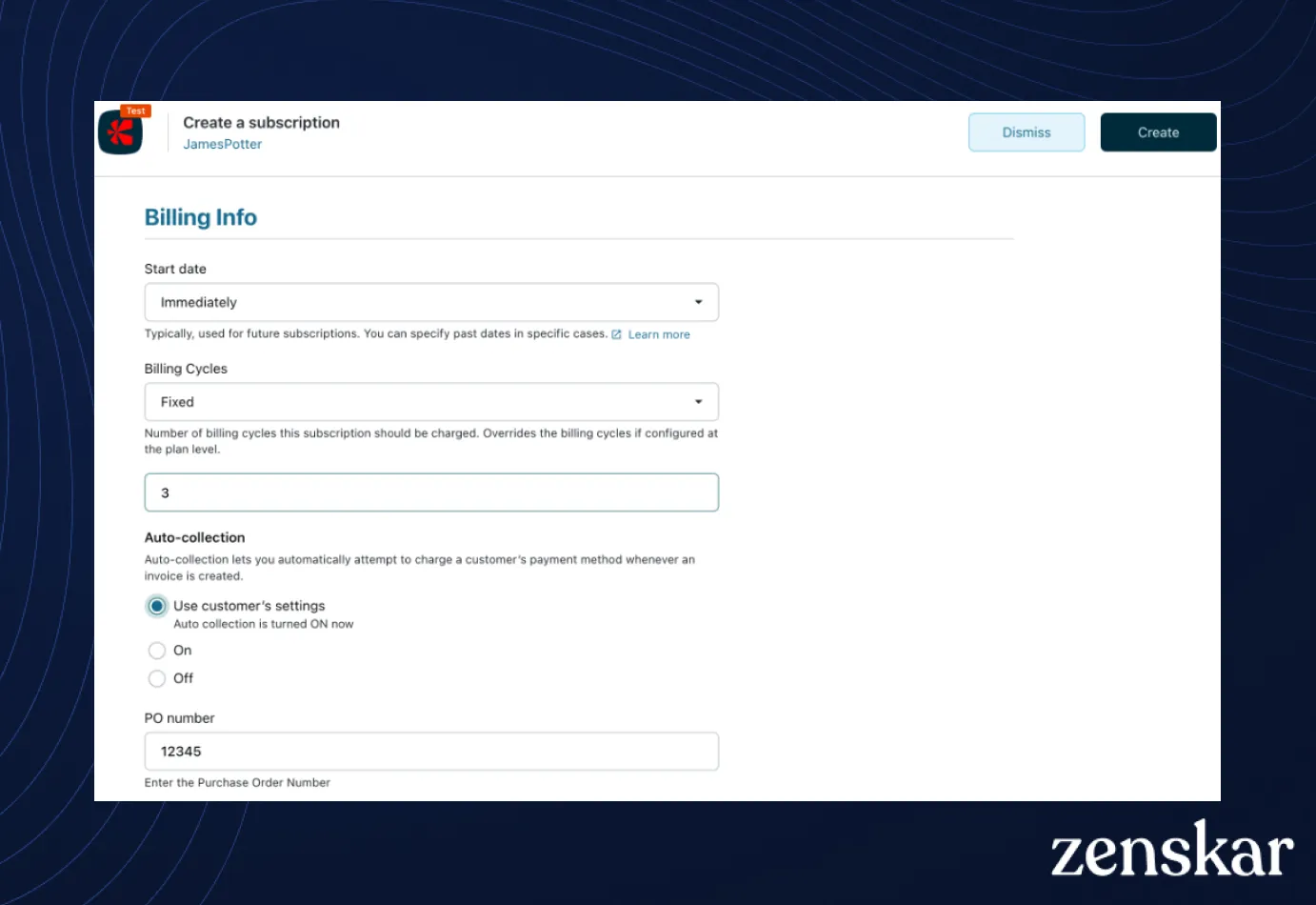
Source: Chargebee
Pros
- Strong subscription lifecycle automation, including trials, upgrades, downgrades, and renewals
- 60+ integrations with CRMs, ERPs, and payment gateways
- Built-in dunning management to reduce failed payments
- Supports multi-currency transactions for international operations
- Tax compliance automation via Avalara integration
- Basic revenue recognition features for standard compliance
- User-friendly UI with extensive documentation
Cons
- Lacks built-in usage-based billing; requires workarounds
- Limited customization for invoicing and templates
- Reporting lacks depth for MRR and ARR insights
- Limited analytics on customer cohorts and revenue trends
- Pricing includes revenue-based fees
- Enterprise features require higher-tier plans
- Customer support can be slow for non-enterprise users
3.Maxio
Maxio, created through the 2022 merger of Chargify and SaaSOptics, still functions as two separate systems. Data between billing and revenue recognition doesn’t flow cleanly—usage, invoices, and payments often fail to sync, breaking revenue schedules. As a result, finance teams are stuck manually reconciling records and re-exporting data between the systems, pushing many to explore alternatives to Maxio.
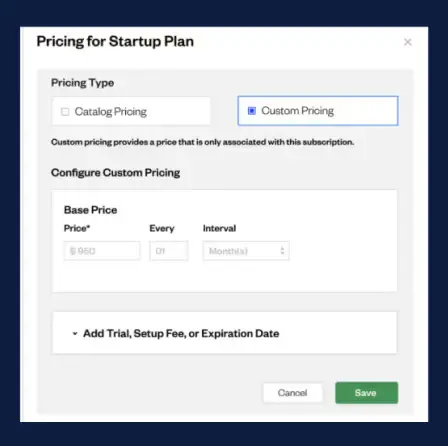
Source: Maxio
Pros
- Supports contract-based billing, prepaid subscription tracking, and billing schedules tied to milestones—critical for enterprise deals
- Includes built-in dashboards for: CAC:CLTV ratios, cohort performance,real-time cash forecasts, and custom revenue reports
- Includes a native, configurable rev rec engine for B2B SaaS. It handles deferred revenue tracking, contract modifications and expense amortization
- Offers two-way sync with NetSuite, QuickBooks, HubSpot, and Salesforce. These integrations are purpose-built for finance workflows (e.g., syncing journal entries, tracking deferred revenue)
Cons
- Usage data must include pricing and contract-level identifiers, requiring engineering teams to embed billing logic into product infrastructure—creating tight coupling and recurring engineering bandwidth
- Only handles overdue payment retries—no workflow automation for proactive debt collection or custom dunning logic
- RevRec breaks down with usage-based billing, entitlements, or multi-year contracts. Period locking further restricts accurate restatement of financials
- Customers report persistent issues with Salesforce, QuickBooks, and NetSuite syncs—often requiring manual edits or duplicate data entry
- APIs are not as flexible or developer-friendly
- Slower implementation; longer onboarding timeline
4. Stripe Billing
Updating pricing or rolling out new pricing models on Stripe Billing often demands extensive coordination between sales, finance, and engineering teams. This slows down execution and makes it difficult to respond quickly to market changes, prompting many businesses to look for Stripe Billing alternatives that offer greater flexibility and speed.
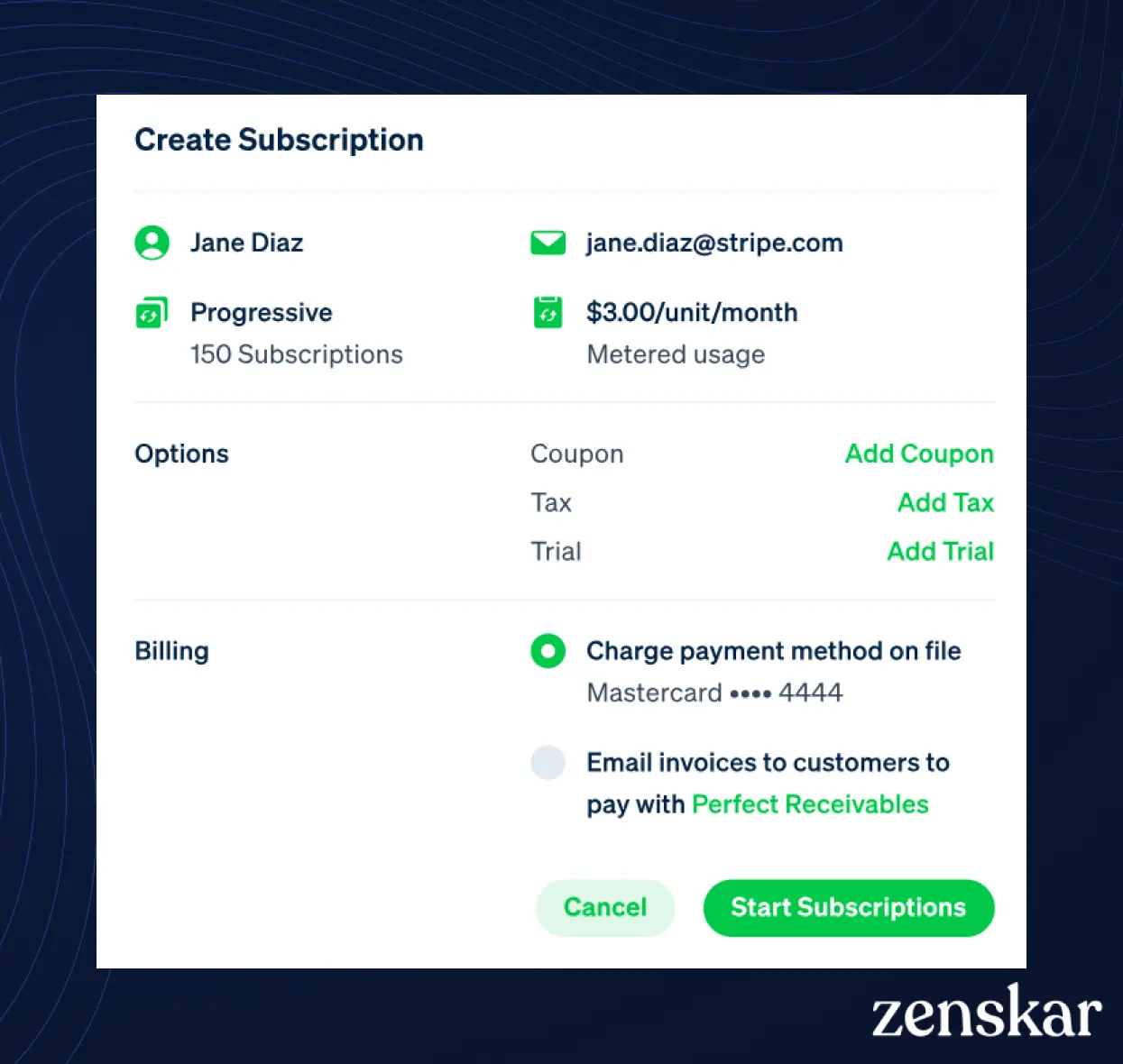
Source: Stripe Billing
Pros
- Highly customizable APIs for developers to build tailored billing workflows
- Supports multiple pricing models including flat-rate, usage-based, and hybrid
- Seamless integration with Stripe Payments for global transactions
- Multi-currency support with localized pricing
- Automated invoicing with smart retry mechanisms for failed payments
- Robust documentation and community support for developers
- Straightforward pay-as-you-go pricing (0.7% of billing volume)
Cons
- Lacks native revenue recognition; requires third-party accounting tools
- Invoice customization is minimal compared to competitors
- No built-in dunning automation; relies on third-party solutions
- Limited reporting and analytics for financial tracking
- Requires engineering bandwidth for implementation and maintenance
- Not ideal for companies needing contract-based billing
- Restricted to Stripe ecosystem limiting flexibility with alternative payment providers
5. Zuora
Zuora isn’t the perfect solution for every business. While it's an established platform for enterprise subscription billing, many growing businesses face challenges with its high pricing, complex implementation, and limitations around support for complex pricing models and contract structures, forcing users to seek Zuora alternatives.
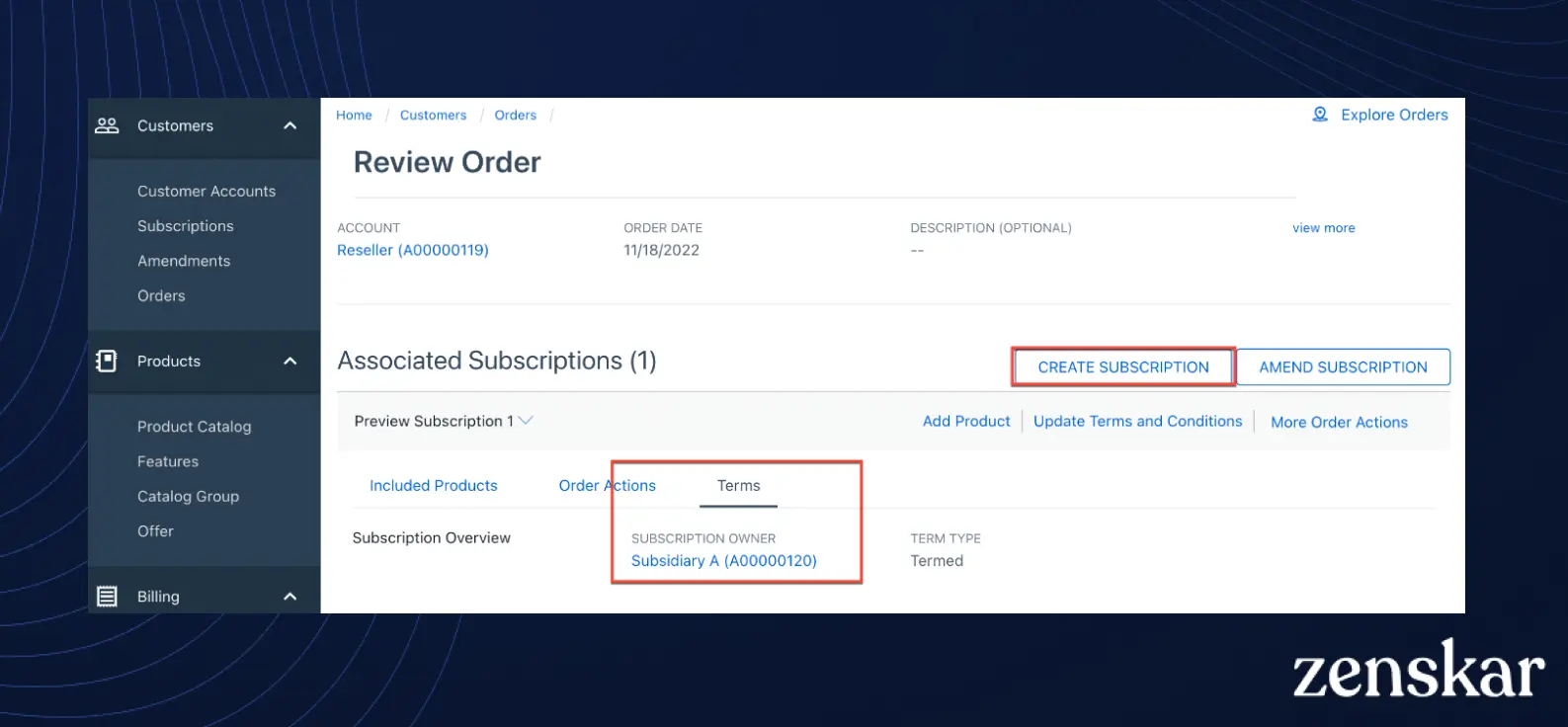
Source: Zuora
Pros
- Supports enterprise-grade billing including contract-based, milestone, and hybrid pricing
- Multi-entity support for large organizations operating in different jurisdictions
- 40+ pre-built payment gateway connectors for global transactions
- Automated revenue recognition with ASC 606/IFRS 15 compliance
- Customizable analytics dashboards for deep financial insights
- Advanced churn management with predictive analytics
- Seamless ERP and CRM integrations including NetSuite and Salesforce
Cons
- Long implementation timelines; setup can take months
- High total cost of ownership with additional fees for advanced features
- Requires technical expertise to configure and maintain
- Customer support varies by tier with priority access only for enterprise clients
- Complex user interface with steep learning curve
- Invoice customization is limited requiring engineering workarounds
- Revenue recognition is not real-time and may require manual adjustments
5 common challenges with Tabs that finance teams face
1. Product-level limitations
Tabs treats each product as an atomic unit, creating limitations when dealing with contract-level features such as minimum commitments or cross-product credit applications. Features at the contract level are harder to implement and often require workarounds.
2. No native entitlements management
Tabs lacks a native entitlements module, providing no way to track credits or prepaid usage. This absence forces businesses to require engineering bandwidth to support prepaid billing models.
3. Limited revenue recognition capabilities
Revenue recognition is available only within Tabs and cannot push data to ERP systems. The functionality is dependent on the product level, and performance obligations are closely tied to invoice line items without configurability.
4. Basic ERP integration
ERP integration supports only basic object sync and does not create journal entries to automate accounts receivable, revenue, unbilled revenue, deferred revenue, or payment gateway charges. There is no Xero integration, limiting usability for companies using Xero for accounting.
5. No customer portal
Tabs does not offer a customer portal, preventing customers from managing their billing or subscriptions autonomously.
What to look for in the best Tabs alternative?
1. Contract-level flexibility
- Contract Amendments → Seamless handling of upgrades, downgrades, and mid-cycle changes
- Native Contract Features → Support for minimum commitments, cross-product credits, and custom performance obligations
- Multi-Product Logic → Ability to define rules once at the contract level and handle complex scenarios automatically
2. Prepaid credits & entitlements
- Credit Management → Grant and manage credits without engineering involvement
- Native Entitlements Module → Built-in support for managing prepaid contracts and credit tracking
- Usage Depletion → Automatic tracking of usage against prepaid balances
3. Advanced usage metering
- Format Flexibility → Ability to ingest raw usage data in any format via API, CSV, or database connection
- Decoupled Usage → Usage tracking independent of pricing models
- Automatic Mapping → Intelligent mapping of usage events to contracts and invoices
4. Comprehensive revenue recognition
- Full Automation → Automated handling of all customer-side accounts including AR, revenue, unbilled revenue, deferred revenue
- Compliance Support → ASC 606/IFRS 15 compliant revenue recognition
- Real-time Adjustments → Automatic adjustments based on usage and contract changes
5. Deep ERP integrations
- Journal Entry Sync → Creation and sync of all necessary journal entries
- Multi-platform Support → Integration with NetSuite, QuickBooks, Xero, and other ERP systems
- Two-way Sync → Bidirectional data flow between billing and accounting systems
6. Customer self-service
- Customizable Portal → Fully branded customer portal for billing management
- Account Management → Customer ability to view contracts, invoices, balances, and make payments
- Subscription Control → Self-service subscription and billing management
7. Advanced analytics & reporting
- Full Data Access → Complete access to all billing and revenue data
- Custom Reports → Ability to create any chart or report needed for business
- Pre-built Analytics → Out-of-the-box charts for ARR, MRR, churn, revenue waterfall
8. API-first architecture
- Comprehensive APIs → Full API coverage for all UI functionality
- User-friendly Design → Simple, well-documented APIs for easy integration
- Real-time Capabilities → APIs that support real-time data processing
What makes Zenskar the best Tabs alternative?
Zenskar's contract-level flexibility, native entitlements management, and comprehensive revenue recognition automation makes it the ideal AI-native order-to-cash solution.
To experience Zenskar's AI-native capabilities, you can book a demo or take an interactive product tour.
Frequently asked questions
Everything you need to know about the product and billing. Can’t find what you are looking for? Please chat with our friendly team/Detailed documentation is here.
The best alternatives for contract-level billing include Zenskar (for comprehensive contract flexibility), Zuora (for enterprise complexity), and Stripe Billing (for developer-friendly APIs). Zenskar stands out with native contract-level features and cross-product logic support.
Key limitations include product-level only architecture, no native entitlements management, limited revenue recognition that cannot push to ERP systems, basic ERP integrations without journal entry creation, and no customer portal for self-service billing management.
Essential features to prioritise in a Tabs alternative includes contract-level flexibility, native entitlements management, comprehensive revenue recognition automation, deep ERP integrations with journal entry sync, customizable customer portal, advanced analytics capabilities, and API-first architecture for seamless integrations.
The main competitors to Tabs include Zenskar, Chargebee, Maxio, Stripe Billing, and Zuora. These platforms offer more advanced billing, usage metering, and revenue automation features depending on your business needs.





















.png)
