Flat-fee pricing
Flat-fee is a pricing strategy used in business contracts where the total cost, scope, and timeline are agreed upon in advance. Under this model, you offer a set price to deliver a specific service or product to the customer.
How to add a flat-fee product in Zenskar
Important
Refer the products documentation to learn more about the concept of products in Zenskar.
Step 1: Create a flat-fee product
- Navigate to Contracts > Products, and click on the ADD PRODUCT button.
- Select the Flat Fee pricing model from the drop-down.
- Save the product.
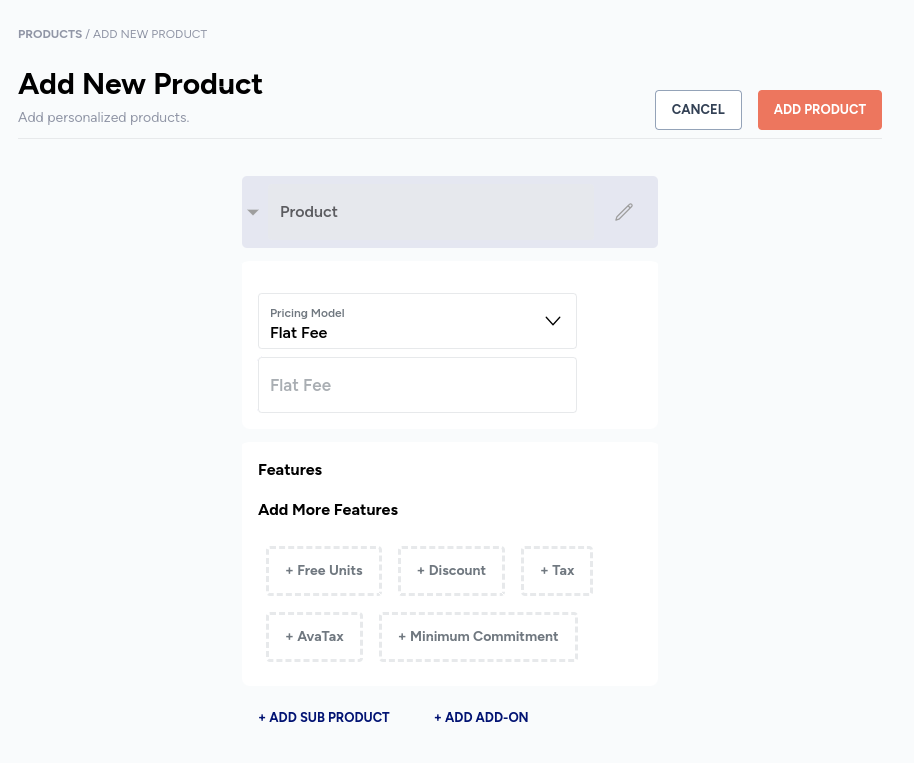
Step 2
Add product to new contract
- Navigate to Contracts > Contracts, and click on the + ADD NEW CONTRACT button.
- Click on the + ADD NEW PRODUCT button.
- Select the flat-fee product(s) for the contract.
Add product to new template
- Navigate to Contracts > Templates, and click on the + ADD NEW TEMPLATE button.
- Click on the + ADD NEW PRODUCT button.
- Select the flat-fee product(s) for the template.
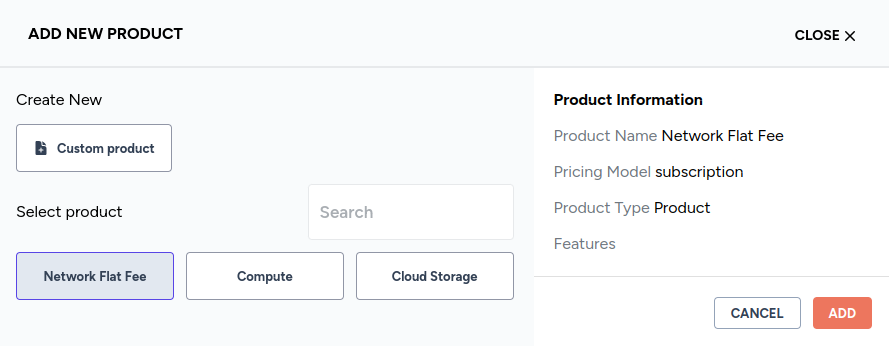
Updated 3 months ago
